Tired of boring (and expensive) buttons you find at your local shop? Learn how to make fabric covered buttons with this step-by-step tutorial. Did you know there are two different types of kits? Here are two ways how to make buttons from fabric to make a garment special.
In one type of kit the top has ‘teeth’ on the back to help catch the fabric and hold it while you add the back.

The other type of self-covered button kit has a ‘holder’ that you place your fabric and the button front into before you put on the button back that holds the fabric taut.
As an Amazon Associate I earn from qualifying purchases. Read more about our affiliate linking policy.

I use them both. I find the covered button kit with the button front holder is easier for lighter weight fabrics as it holds the fabric taut while you put on the back. The buttons with the teeth are easier for heavier weight fabric that sometimes is difficult to fit into the button holder along with the button front.

How to Make Fabric Covered Buttons
Learn how to make your own custom fabric covered buttons with this step-by-step tutorial. You can make self covered buttons from the same fabric as your garment or use accent fabrics for a different look!
Materials
- Button cover kit
- Fabric for buttons; I'm using some block printed fabrics
- Fusible interfacing, OPTIONAL but recommended for light weight fabrics or cottons
Tools
- Pressing mat
- Iron
- Erasable fabric marker; I used a Frixion pen. Always test marking tools before using on your final project.
- Fabric scissors
- If using the button kits with teeth, spool of thread to push button back.
Instructions
- The first steps are the same with both of the types of button kits. Pull together your supplies. You'll need a small square of fabric at least 1-inch larger than the diameter of your button, fusible interfacing for the fabric (if it's lightweight) and the button kits.


- Start by pressing the fusible interfacing to the wrong side of the fabric. With light weight fabrics and a lot of cottons, without the fusible interfacing sometimes the metal button shines through. Also, with silks and super light weight fabrics, the interfacing gives the fabric some stability.


- Take your button front and trace around the button on your interfacing with a removable fabric marker. I used a Frixion pen which disappears when you press the fabric. Always test on a scrap of fabric first!


- Cut out your fabric leaving about 1/2-inch around the outside marked edge. Some of the button kits include templates for cutting out your fabric, or print them on the back of the package. Also, if you make a lot of covered buttons, you can buy a set of acrylic templates for each size of covered buttons.


- Now the instructions are a little bit different for each type of button kit.
For the button kit with teeth, you'll want to center the button front on the wrong side of the fabric circle and gently poke the fabric in and around the teeth on the back of the button front. The goal is to catch the fabric in the teeth so it is secure when you put on the button back. Sometimes using a skewer or other item with a point can help poke that fabric in nicely while keeping it taut on the front.
For the button kit with the holder, center and place the fabric over the holder. Gently press the button front into the holder, making sure your fabric doesn't slip and it remains centered.
- Now it is time to add the button back.
For the button kit with teeth, take your button back and place it over the folded-in fabric on the back of the button. Make sure to line up the hole in the back so that the button shank lines up. Gently press and make sure all of the fabric edges are neatly covered by the backing. If you have too much fabric to fold inside, now is the time to trim it down just a little bit. If your kit came with a tool to help push the backing on - great, use it! If not, line up the hole in a spool of thread and using the palm of your hand press evenly until you hear a "click". Once it clicks, the backing is in place!
For the button with the holder, place the back on the button front in the holder. Again, make sure all of the edges of the fabric are neatly tucked under the button back. Using the tool that came with the kit to push, line it up with the button back. Using the palm of your hand gently push evenly until you hear the "click". Then the fabric covered button back is secure.
- You now have fabric covered buttons!

- Here is what the backs of the buttons look like.

Recommended Products
As an Amazon Associate and member of other affiliate programs, I earn from qualifying purchases.
-
 Dritz 14-45 Cover Button Kit with Tools, Size 45 - 1-1/8-Inch, 3-Piece
Dritz 14-45 Cover Button Kit with Tools, Size 45 - 1-1/8-Inch, 3-Piece -
 Dritz 114-36 Craft Cover Button Kit with Tools, Size 36 - 7/8-Inch, 14-Sets
Dritz 114-36 Craft Cover Button Kit with Tools, Size 36 - 7/8-Inch, 14-Sets -
 Cover Button Size 20 Plastic Template …
Cover Button Size 20 Plastic Template … -
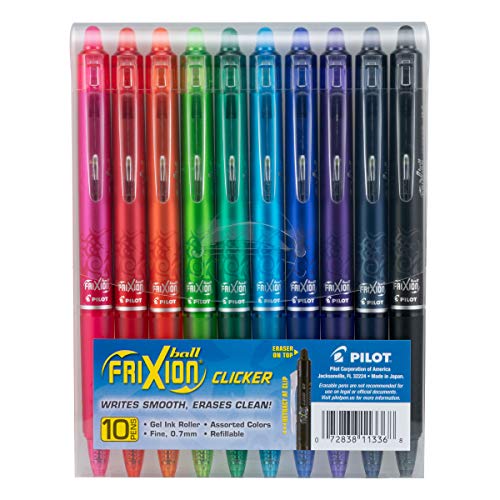 PILOT FriXion Clicker Erasable, Refillable & Retractable Gel Ink Pens, Fine Point, Assorted Color Inks, 10-Pack Pouch (11336)
PILOT FriXion Clicker Erasable, Refillable & Retractable Gel Ink Pens, Fine Point, Assorted Color Inks, 10-Pack Pouch (11336)
There are so many ideas for covered buttons. Not only are they terrific on garments you make, you can dress up a ready-to-wear item by making custom buttons. Lorraine Torrence wrote this thorough article with a lot of great ideas for making covered buttons. They are a signature of her wearable art items.
Make custom buttons for your upholstery project, or use them on handmade pillows! Once you start making your own buttons, you’ll be having custom buttons for all of your projects!

What are cloth covered buttons called?
“Self-covered buttons” use the same fabric as the garment. “Fabric covered buttons” use a contrasting fabric.



Browse through more button ideas and projects on Create Whimsy.









